FAQ
- DAServer
- DxpLOGGER
- DeviceXPlorer
- DxpFileLinker
What is Computer ID?
2019.10.15
<Caution!>
The following products do not use Computer ID in license activation. These products are activated with the TicketID, instead of the Computer ID.
- DeviceXPlorer OPC Server (DxpSERVER) Ver.6 or later [Software Key version]
- DeviceXPlorer Data Logger (DxpLOGGER) Ver.3 or later [Software Key version]
If you enter a serial number when installing the product, “Computer ID” may be displayed.
Please registry user information with the serial number and the "Computer ID".
After that, we will issue the "License Code" and you can activate the product with the "License Code".
Comuter ID is Takebishi's unique identification information for the PC-specific information.
Format: XXXX-XXXX-XXXX-XXXX (16 digits from 0 to 9, A to F)
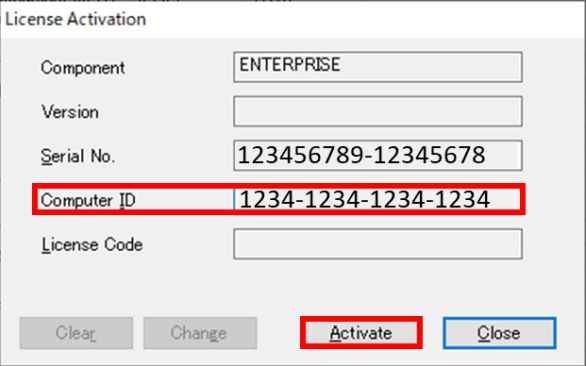
This ID is used for license activation for the software key version of the following products.
[Products]
Software key version only
- DeviceXPlorer OPC Server Ver.5 or earlier version
- DAServer
- DeviceXPlorer Data Logger Ver.2 or ealier version
- DeviceXPlorer FileLinker (FileArk FA Edition)

