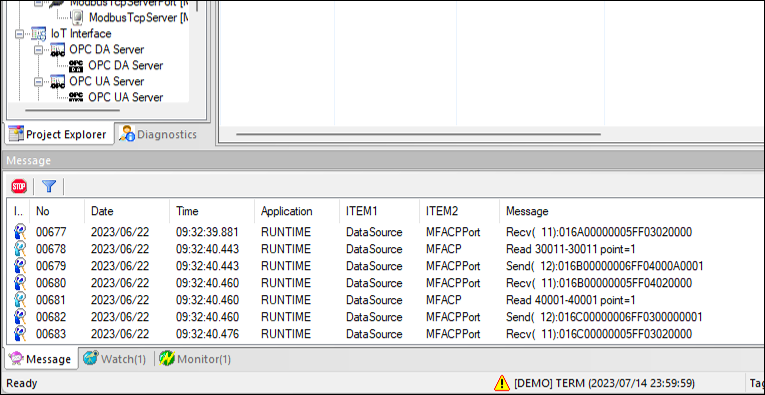FAQ
- DeviceXPlorer
[For Ver.7] How to save log files such as communication logs.
2023.06.22
Log files such as communication messages with the devices and client applications, are very helpful for investigating the cause of communication problems, such as communication speed and communication errors.
Please follow the procedure below to save log files in DeviceXPlorer OPC Server Ver.7.
- Open the project property settings.
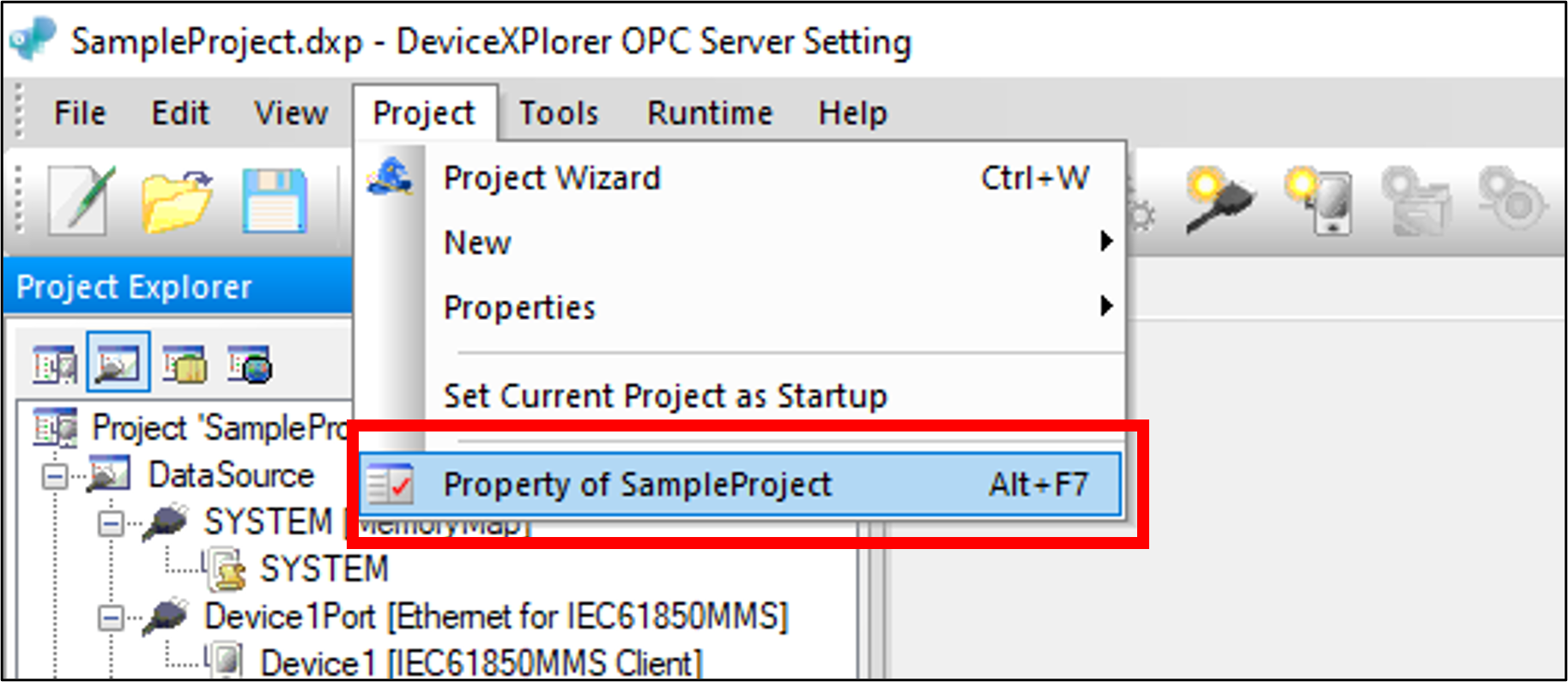
- Configure the log settings and change the output level of each message according to the type of message you need.
If Level 5 is set for the "DataSource communication output level", the log file will contain the detailed communication messages with devices.
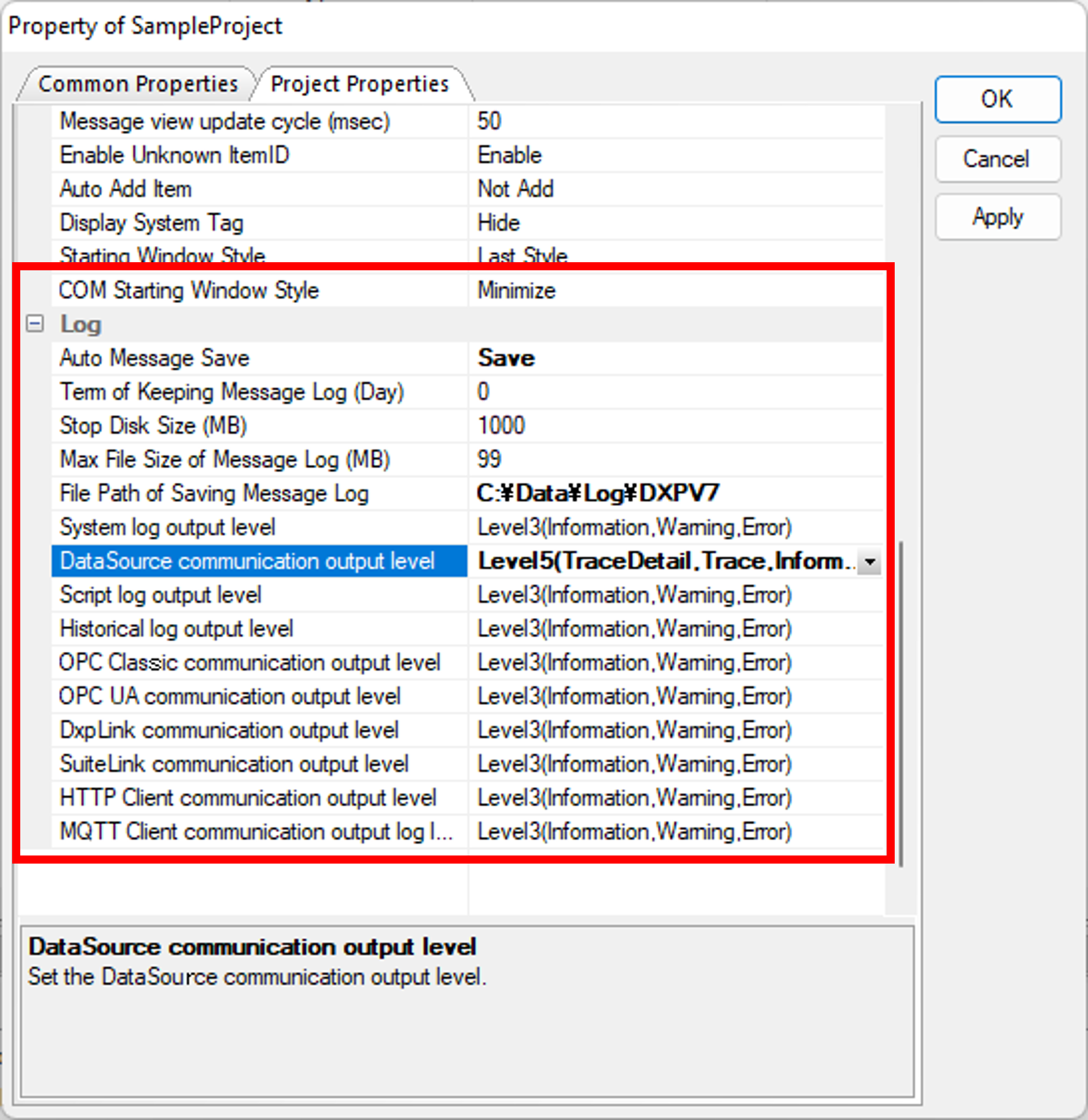
- The log file will be saved as YYYYYMMDD-nnn.LOG in the specified path.
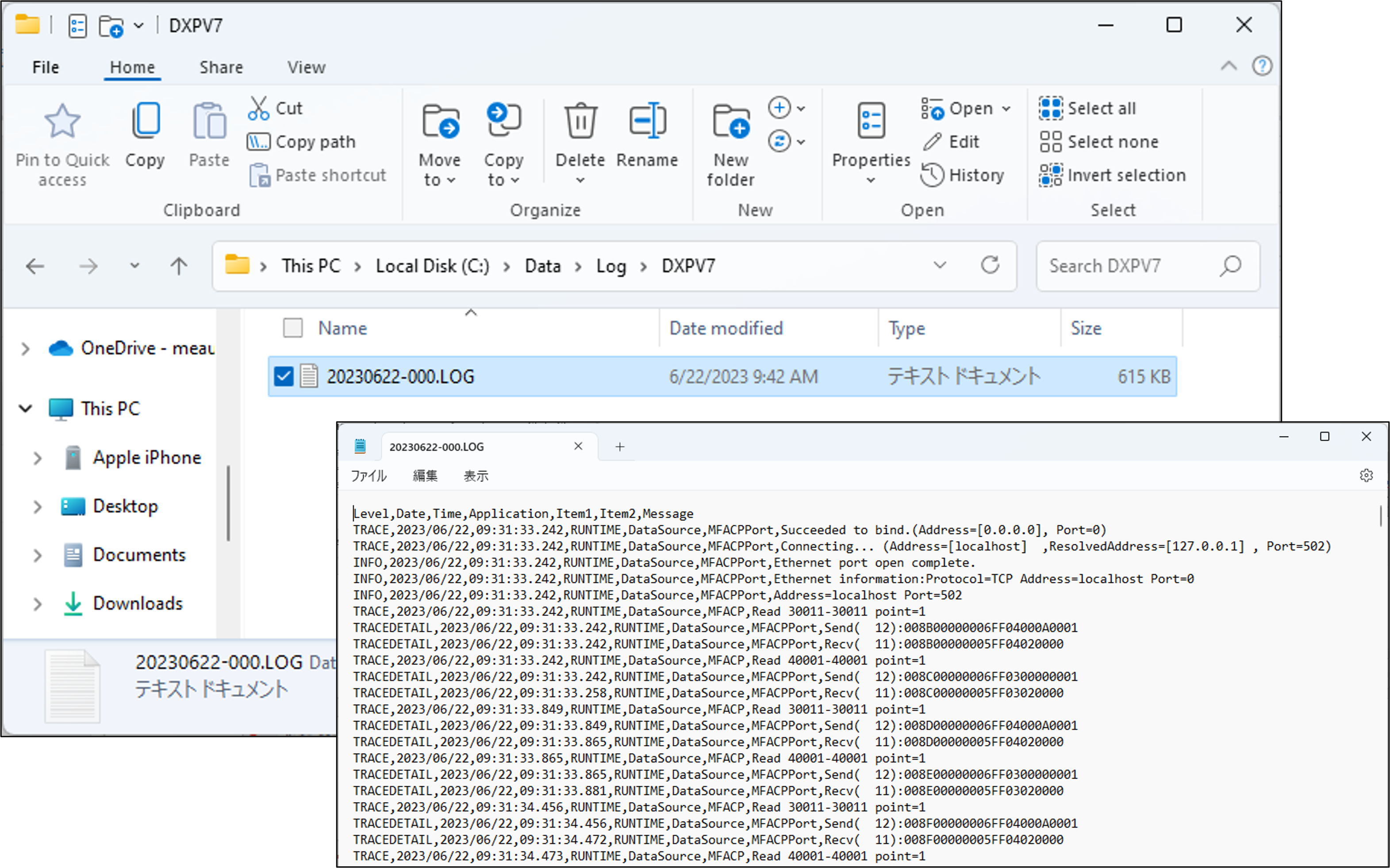
- You can also check the logs in the message view of DeviceXPlorer OPC Server. Open the log filter in the message view and change the filter level of each message according to the type of message you need. In this case, the detailed communication messages with devices will be displayed.
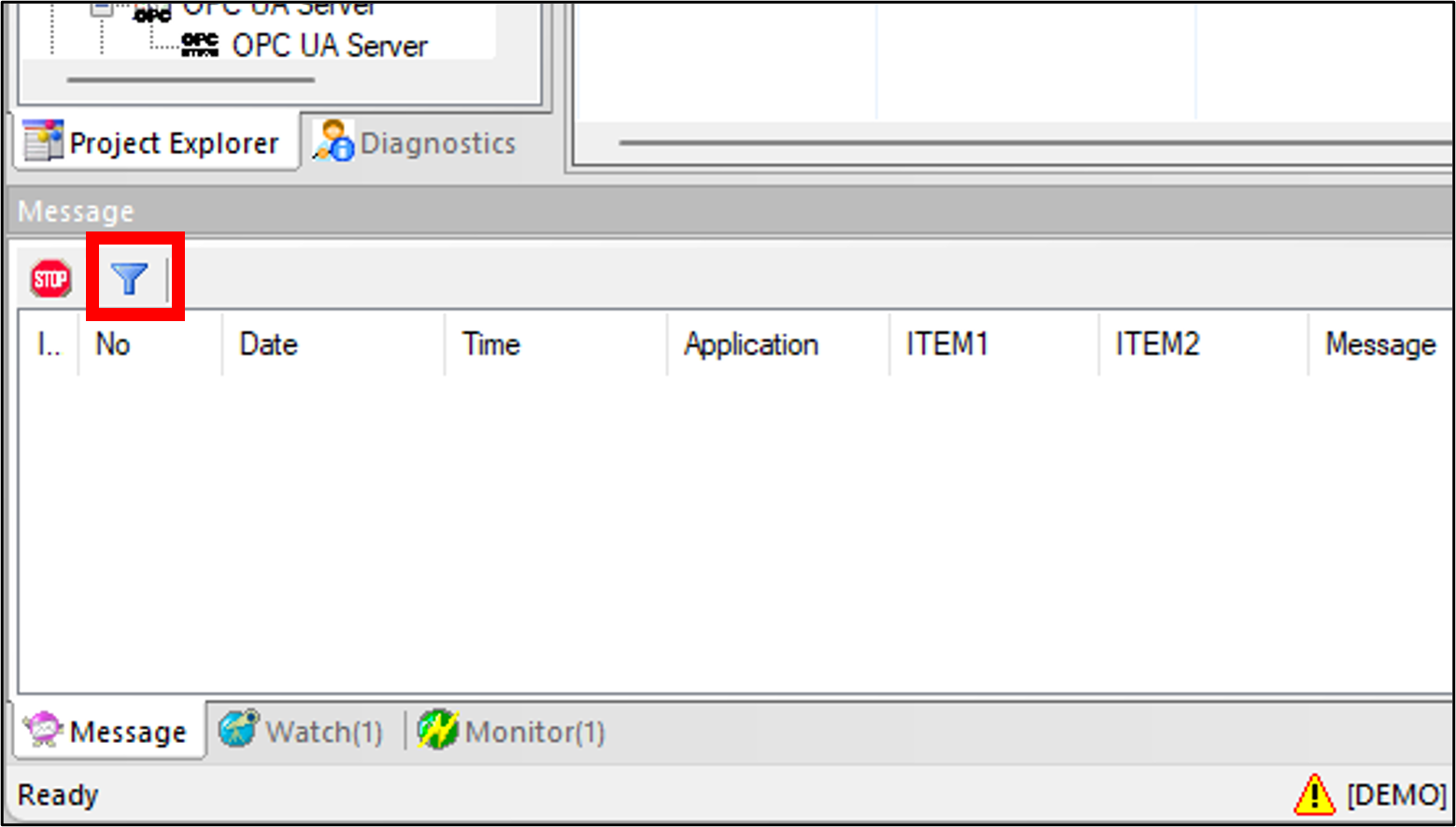
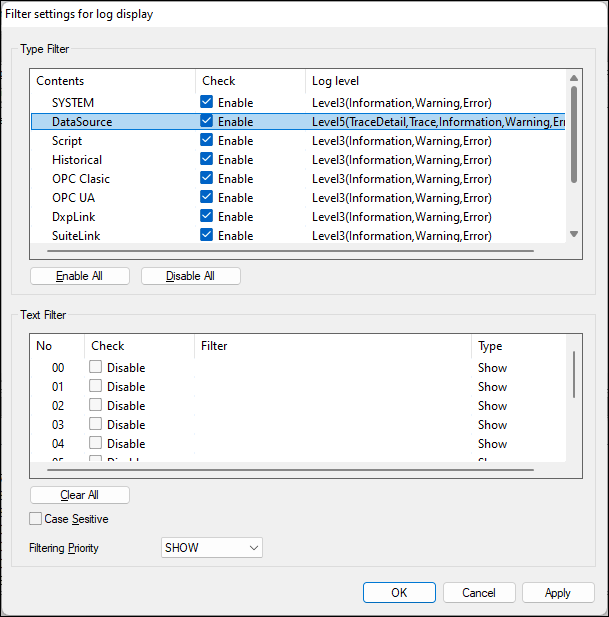
- You can see the logs in the message views as below.