Products
PLC Setting
TOYOPUC-PC10 series Ethernet configuration
Configure Ethernet paramters such as IP address, Port number etc. by Parameter window
Network environment
This sample assume the following cases.
| Host IP address | 192.168.0.1 |
|---|---|
| Host Port number | 0 |
| PLC IP address | 192.168.0.4 |
| PLC Port number | 1025 |
Link parameter
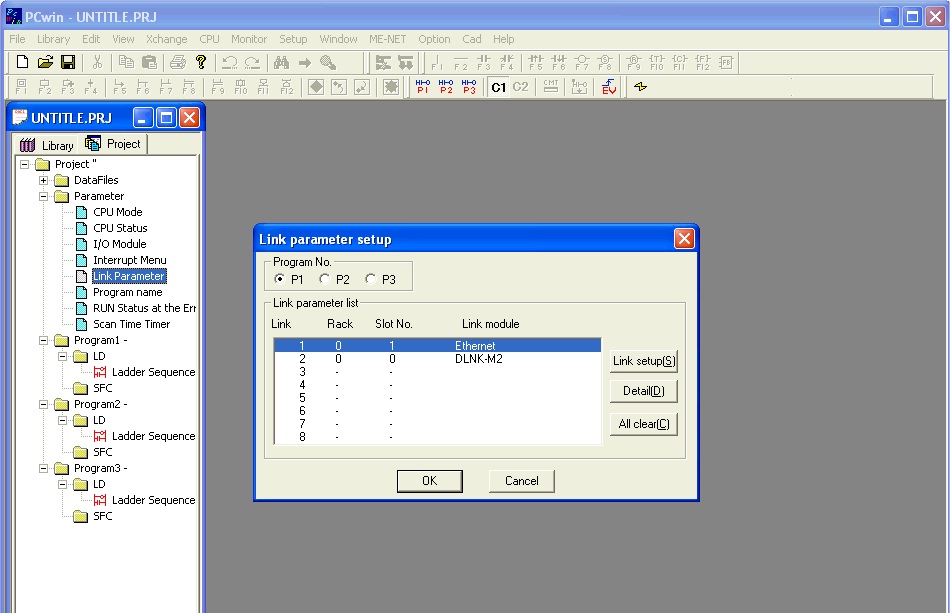
Explanation
- Open "Link parameter" of PCwin
Configuration Link module
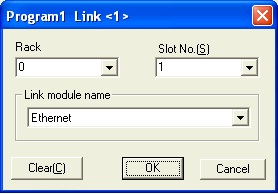
Explanation
- Specify "Rack no" and "Slot No." of Ethernet module by Link pamraeter setup window.
Configuration Ethernet
Specify "Own node IP address" and connections parameters in the detail setup screen.
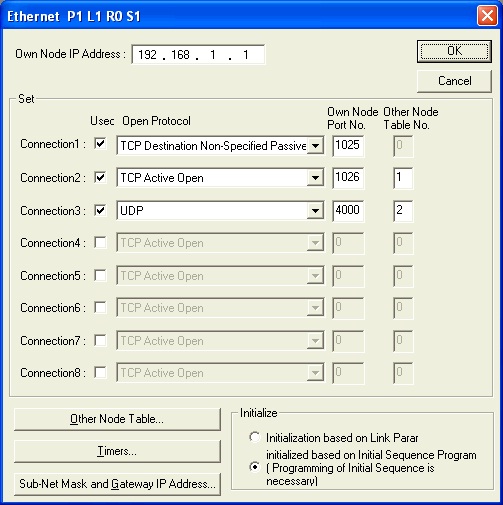
Explanation
- Open "Ethernet setting" screen, and set IP address to "192.168.0.4" as own node.
- set the port number of connection 1 to "1025".
- You need to set the "Other Node Table No" that specified IP adress and Port No , if you'd select "Protocol Open" excluding "TCP Destination Non-Specified Passive".
Configuration Node table
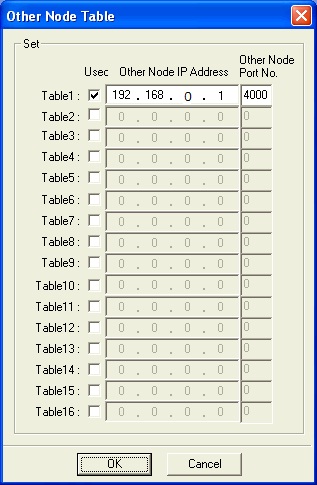
Explanation
- Configure IP address and Port number of other node(Host PC).
- MITSUBISHI MELSEC
- OMRON SYSMAC
- JTEKT TOYOPUC
- YOKOGAWA FA-M3
- HITACHI HIDIC
- SHARP SATELLITE
- FUJI MICREX
- PANASONIC FP
- YASKAWA MP
- KEYENCE KV
- TOSHIBA PLC
- AZBIL CPL
- IAI CONTROLLER
- ROCKWELL AB
- SIEMENS SIMATIC
- GE PLC
- Saia PLC
- LSIS XGT
- MODBUS
- FANUC CNC
- MITSUBISHI CNC
- MITSUBISHI EDM
- KAWASAKI ROBOT
- YASKAWA ROBOT
- YAMAHA ROBOT
- SHIBAURA MACHINE
- Sumitomo Heavy Industries - Molding Machine
- The Japan Steel Works - Molding Machine
- DPRNT
- MTConnect
- BACnet
- EtherNet/IP
- MITSUBISHI RFID
- OMRON RFID
- JCC AE sensor
- COGNEX BCR
- KEYENCE BCR
- MARS TOHKEN BCR
- MITSUBISHI ECO
- IEC61850 MMS Client
- IEC60870-5-104
- DNP3
- OPC DA CLIENT
- OPC UA CLIENT
- OPC UA SUBSCRIBER
- ODBC CLIENT
- DDE CLIENT
- DxpLink CLIENT
- Modbus/TCP Server
- SHARED MEMORY

